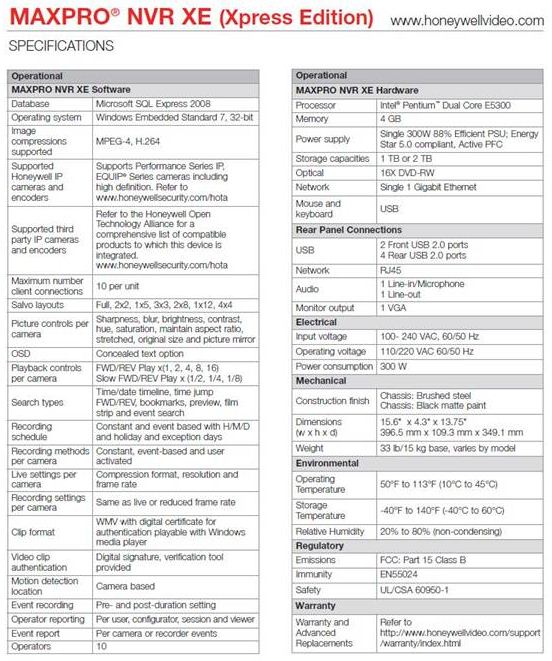
MAXPRO XE NVR
The Honeywell MAXPRO XE NVR comes pre-licensed with 16 channels of IP video.
Description
Honeywell MAXPRO XE Network Video Recorder
Honeywell’s MAXPRO NVR XE is an ideal solution for entry into IP video surveillance. Utilizing Honeywell’s high definition cameras, MAXPRO NVR XE is a high definition IP recording system and viewing client for small installations. MAXPRO NVR XE offers the advantage of HD quality IP video but is as easy as a DVR to setup and operate for a seamless transition from analog to IP.
MAXPRO NVR XE comes pre-installed with all required software and is also pre-licensed for 16 channels allowing up to 16 cameras to be added anytime later as your system grows. This, along with an easy three-step auto configuration wizard makes installing an IP system quick and efficient without requiring any IT expertise.
The MAXPRO NVR XE user interface is based on MAXPRO VMS, which offers a feature rich user experience. This familiar interface allows for the ‘learn one, know them all’ concept that allows for user comfort with a broad range of Honeywell products.
MAXPRO NVR XE supports simultaneous recording, live monitoring search and system management for up to 16 IP cameras including high definition formats.
MAXPRO NVR XE utilizes powerful processor and memory technology supporting multiple simultaneous operations such as video recording and video viewing or alarm monitoring on the unit itself without the need for an additional workstation and also provides the option of remote monitoring. End users can view live video while simultaneously performing searches. Multiple units may be deployed for system expansion and multiple instances of client software can be run on the same workstation PC for simultaneous viewing of multiple units.
Honeywell’s patented Video Surround feature provides the ability to track subjects of interest as they move between areas covered by adjacent cameras by simply double-clicking on the panel where the subject is currently visible. Features such as the powerful preview search and film strip view allow for rapidly searching video for scenes of interest and then quick export method transfers video to an authenticated video clip playable through Windows Media player.
The MAXPRO Mobile iPad App allows remote access to your MAXPRO NVR from anywhere you have an internet connection and your iPad.
Key Benefits
- As easy to install and operate as a DVR – no IT expertise required
- Reduced security threats with HD quality video
- Quick to install – three steps to live video
- Local display – no PC needed
- Allows for system growth by supporting 16 cameras that can be added anytime
- Low cable cost
- iPad App available





